Activating Windows 10
Please follow the instructions below to activate Windows 10 on your new device from Bauer Systems.
1. Ensure you are connected to the internet.
2. Locate the product key on the side of the desktop or bottom of the laptop. It may be under the battery and should look like this:
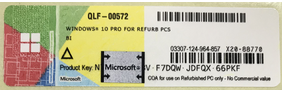
3. Lightly scratch off the silver Microsoft logo to reveal the full product key.
4. In Windows, click on the Start button, type Activation and click the Activation Settings.
5. In the Activation windows, click Change Product Key.
6. Type in the 25-character product key from the license.
7. Click on the Activate button.
8. Your system is now activated.

Industry leading wholesale computer refurbishers with 25+ years of experience.
PRODUCTS
Services
COMPANY
